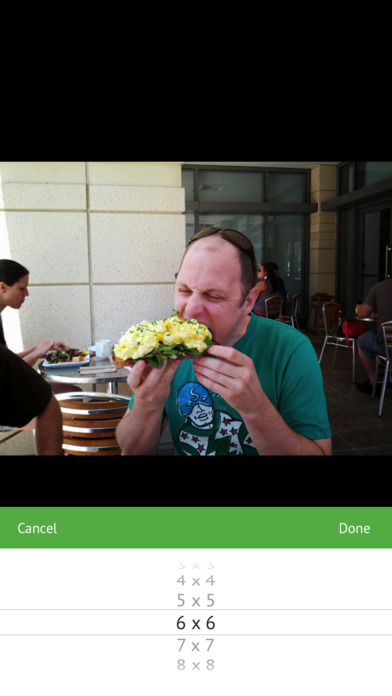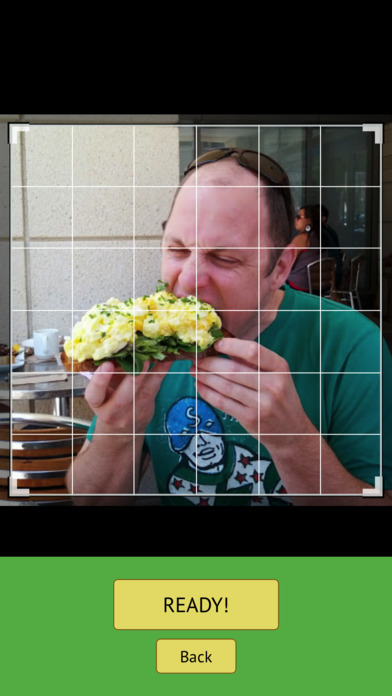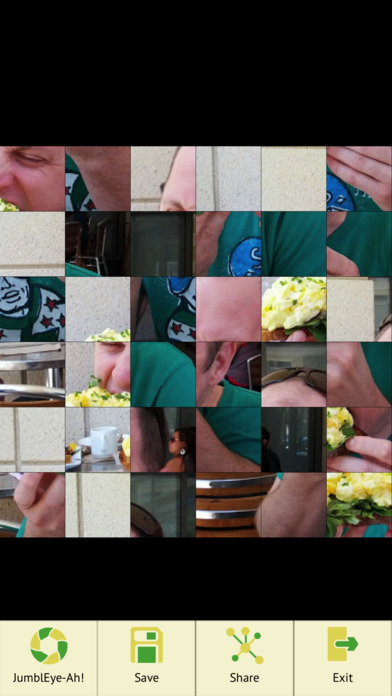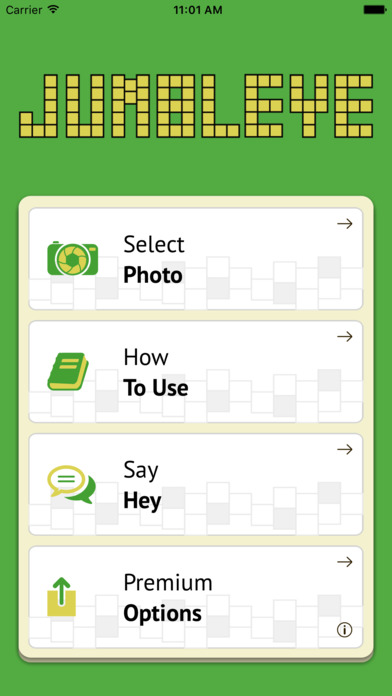
JumblEye will not change your life! But it will chop up your photos into a grid, and then allow you to either mix up the individual blocks yourself or use the JumblEye-Ah! button to randomly mix the blocks.
Post your results on social media!
Or e-mail or text message for a more exclusive viewing!
AND when you post or send your jumbled photo, the recipient can open the puzzle on their mobile device (if they also have the app) and try to un-jumble it!
How JumblEye works:
1. Press Select Photo in order to access your Camera Roll or take a photo.
2. Find or shoot the photo you would like to use.
3. Adjust the photo within the grid as you would like to have to set up
4. Press the JumbleEye button and the photo will be broken up into squares that you can then mix up how you want or use the JumblEye-Ah! button.
5. When you like what you see, you can post it on your social media page (or e-mail or text), and challenge your friends to download the puzzle (by clicking the link) and solve your creation.
Grid size options: from 3 x 3 up to 8 x 8
The JumblEye Community
- Follow us at @jumbleye! If you’ve made a new piece of artwork feel free to share it with us - and feel free to add #jumbleyed